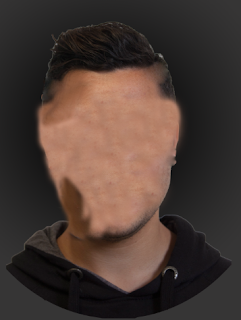Friday, 4 December 2015
Thursday, 3 December 2015
My fellow students and I attempted the Exquisite Creature exercise. We split the A4 paper into 4 sections and every one drew on a section. My input was the head inspired by a eggplant and Mike Tyson. Above is the initial scan of the exquisite creature, I decided to go over it in ink to make it easier to live trace. The live trace wasn't perfect as you can see bellow...
I filled in the gaps, deleted excess lines and cleaned it up, bellow is the final result.
For experimental purpose I added a fill which resulted in a rather interesting effect.
Tuesday, 1 December 2015
Here I created a poster for the make-up brand Formen. I wanted to get rid of the stigma that goes with men wearing make-up but didn't want to take it too serious. After multiple ideas for a motto and layout I came up with "It's for the girls" which is a play on words. Basically saying girls are attracted to guys who take care of themselves. I decided to use Beckham as he is a sex-symbol that is also respected by many males. I used an image of a celebrity woman (the woman looking attractively and seductively at the Beckham's clear face) and a separate image for the hand. I resized everything to make it all too scale. The next step was to give them the same lighting and skin tone which was done by masking the images and brushing the shades (making sure to switch on pressure and flow). I added the text and the image of one of the make up products.
The task was to manipulate a photo of our classmates using Photoshop. I decided to create an effect where his face is made out of paper and is ripped. To do this first I duplicated the layer and gave the front layer a darker hue. the second layer which acts as the back or inside of his head was done by using clone stamp tool and healing brush tool. (The result is bellow)
I selected the back parts i wanted to rip and then the front parts. (Bellow is the front part)
Bellow shows the back part or inside of the head. I also used the mask tool and brush tool to give an inner shadow for a more realistic 3D look.
The inside of the booklet has the text leveled using the same grid system as the previous blog. I added pictures of some delicious and different bacon inspired food. The text is also the same bacon colour to keep a constant look which I think is much cleaner and calmer on the eye.
Using this underlying grid on Illustrator I rearranged the given text in 3 different ways.
Bellow are the 3 simple rearrangements of the text using the above grid. The text is in Helvetica Font and size - 8 point.
---
---
Friday, 27 November 2015
The task was to create an art piece based around the title 'Light & Dark'. This was done using Photoshop. I came up with the title 'Design is Beautiful' and made it into a sticker. Using the stroke option I gave the 2 texts a white stroke. Using the polygon lasso tool I selected the part I wanted to fold and right click>layer via cut. Rotated the selection 180* and placed it inline with the cut I had made. I used Blending options>Satin to give a shadow and highlight. Using the brush tool on a separate layer beneath the fold I brushed (on low opacity) to give an inner shadow.
The bottom flower image was obtained from Google search and using Overlay and colour adjustment I created a contrasting 'light' to the otherwise dark top.
The task was to create a book dust cover using photoshop. The theme I went with was a personal one of a book I am still in the process of writing called 'Haven't Saved'. The book is about life and experiences in life, about reflecting on what we have done and what the future holds. I decided to reflect the theme of the book using images I have taken throughout the years.
These images are noticeable on either side of the cover. I cut out the building and statues of St Peter's Cathedral found in Vatican City, using quick select tool and refine edge, and placed the building with the statues on top of a sky blue colour. In the text reading 'SAVED' each letter has a separate clipping mask of the images I took. All the images were adjusted to be brighter as if they are illuminating light. The text 'Haven't' and authors name were types in a typewriter font to go with the theme of writing personally. The middle part has a bevel for aesthetic appeal. The back cover has the text with an outer glow and the cropped image also has an outer glow and using adjustment levels I made it black and white.
The task was to create a logo for the word 'Loop' with the use of motion. After multiple sketches I came up with this idea of having the word loop joined and with triple the letters, equidistance to each other giving the sense of movement and consistency. I joined the multiple L's with the P's to make is look like its an ongoing loop. This was all done using Illustrator. Bellow is the loop logo in a continues layout.
The task was to crate a texture based on the text. I decided to go for a Marble effect. The Marble effect was done by using Photoshop. On the Filter option I chose to render clouds and did this another 2 times. I duplicated the rendered layer and on the new layer I used Levels to adjusted the colour to be a brighter white which left behind these marble like lines. I used Overlay on the layers and also adjusted the hue and saturation for a more realistic polished look.
I chose to put it on a 3-D text to make it seam as if it was a cut of marble and even gave it a background shadow to further enhance the 3-D effect. To make it more pleasing I put it over a pale pink, peach even, coloured background.
Thursday, 26 November 2015
This is a Stress Management flyer created using Photoshop & Illustrator.
I used calming colours mainly shades of blue as blue is known to be a soothing and relaxing colour.
Using Photoshop I cut out the shape of two different images and resized and placed them to look as if a man is comforting a stressed woman. I used Hierarchy to make a patter for the eye to follow making this flyer as simple and stress free to read. First you have an instruction... Breathe (relax and calm down) the eye then moves to the top and begins to read downwards. Eventually repeating the need to breathe and relax. I added icons as they are simple to understand and hep identify the context of the text faster.
In illustrator I used the shape creator tool to delete (alt click) the B, R and part of E to leave the negative for a more aesthetic appeal.
This is the Face Path tool exercise in which I chose to depict Jimi Hendrix.
This was done using Photoshop & Illustrator.
The task was to create a small advert for Sunny Coast Resort a 4 start resort with a special weekend break (red must be used). I used illustrator for the whole project. The idea was to intrigue the viewer with the concept of a relaxing vacation at Sunny Coast. The logo has a smile like curve to attract viewers and the vacation feel is noticeable in the Sun image and background theme. I tried to create waves as if there is the seashore but in a simple and illustrated way. This was done by copying the curve line where the sea meets the sand and pasting and altering it slightly with the use of different shades. The Weekend Break text was done using text on a path tool. Above is the final result in Monochrome, Achromatic and in Colour.
My Logo created using illustrator. I used a simple R letter which i expanded and deleted anchor points, resulting in a clean, geometric left, bottom side and organic smooth top, right side.
I used letter spacing for my name and surname. For the Monochrome Logo i used the gradient tool on the logo.
Above you can see the finished Logo in Monochrome, Achromatic and with Complementary colours.
Friday, 30 October 2015
Offset
To get these colours onto products a popular method is know as Offset lithographic printing. This is also called lithography. It is a commonly used mass production technique where the ink image is transferred (offset) from an aluminum plate to a rubber blanket, then onto the printing surface. This is a high quality method of printing used to print on paper, cardboard, plastic and many other flat surfaced materials.
In a 4 colour printing machine like the image bellow the intake is at the far end where paper is automatically fed into the press. There are 4 printing towers which each print one colour, black (usually printed first), cyan, magenta and yellow. At the front you can see where the end result comes out and also the control monitor console.Offset is currently the most commonly used printing technique for a variety of products such as magazines, books, newspapers, stationery, posters and so on. Nowadays printing promotional material is gradually moving to digital printing while some packaging printing is moving to Flexo.
Flexo
In flexography the content that needs to be printed is on a relief of a printing plate, which is made from rubber. Water based Ink surrounds the plate and the inked image is transferred onto the surface. These inks dry quicker and allow for quicker production and more effective results. This process is used to print on paper as well as plastics, metals, cellophane and other materials. Although it is mainly used for packaging and labels, few times even newspapers.
Swatches
Swatches
Swatches are a convenient and useful tool found in all editing software. They contain samples of pre saved images. Standards if you will. It is much like a digital palette. You can download various different colours and create custom ones also. It is all very intuitive and useful.
Raster VS Vector
Raster graphics refer to how an image is made up, when broken down it is a bitmap of sorts. Made up of hundreds/thousands/millions of micro squares of colour information known as dots or even pixels. Such graphics are found in digital art and photography.
This is high resolution and very detailed when containing high dpi (dots per square inch). The higher the dpi the smoother and more sharp the smallest of details are. The lighting and shadows pop more and look truer to real life. As all those pixels contain colour information they can each be modified. The editing possibilities are endless. Since there is a lot of information contained in these images, file size is also larger. The biggest con is that when Raster images are enlarged they become pixelated or grainy. This happens as there is a certain number of pixels so when you zoom in far enough the computer must fill up the the colour gaps. This gives a blurry image as the computer assumes a shade of the surrounding colours.
Raster image file format extensions; BMP, TIFF, GIF, JPEG.
Vector Graphics are mathematical point, line and curve equations used to draw shapes. Instead of encrypting 300 individual pieces of information per 1"x 1" square (300dpi) like a Raster image, a Vector image only contains 4 points, one for every corner. The computer will mathematically connect the dots and fill the missing information.
Because of this Vector graphics can be scaled vastly without losing any image quality. Vector graphics also are s much smaller file size. what is the problem with vector graphics then? complex images are not practical to create in Illustrator (the number 1 Vector editing software) due to the exact coloring. It can not match the colour detail in Raster images.
That is why Vector graphics are used for fonts and logos, simple illustrations.
Vector image file format extensions; EPS, AI and PDF.
This is high resolution and very detailed when containing high dpi (dots per square inch). The higher the dpi the smoother and more sharp the smallest of details are. The lighting and shadows pop more and look truer to real life. As all those pixels contain colour information they can each be modified. The editing possibilities are endless. Since there is a lot of information contained in these images, file size is also larger. The biggest con is that when Raster images are enlarged they become pixelated or grainy. This happens as there is a certain number of pixels so when you zoom in far enough the computer must fill up the the colour gaps. This gives a blurry image as the computer assumes a shade of the surrounding colours.
Raster image file format extensions; BMP, TIFF, GIF, JPEG.
Vector Graphics are mathematical point, line and curve equations used to draw shapes. Instead of encrypting 300 individual pieces of information per 1"x 1" square (300dpi) like a Raster image, a Vector image only contains 4 points, one for every corner. The computer will mathematically connect the dots and fill the missing information.
Because of this Vector graphics can be scaled vastly without losing any image quality. Vector graphics also are s much smaller file size. what is the problem with vector graphics then? complex images are not practical to create in Illustrator (the number 1 Vector editing software) due to the exact coloring. It can not match the colour detail in Raster images.
That is why Vector graphics are used for fonts and logos, simple illustrations.
Vector image file format extensions; EPS, AI and PDF.
Thursday, 29 October 2015
Colour Depth
Colour depth, also known as bit depth or pixel
depth, refers to the number of bits used to indicate the colour of a single
pixel on a monitor.
When referring to a colour component, the colour
depth concept is also referred to as bits per colour (bcp), bits per channel
(bpc) and bits per sample (bps).
It’s worth noting that for example 16 bit can
mean 16 bits per pixel or 16 bits per channel. 16 bits per pixel come up to
65,536 colours while 16 bits per channel mean 281,474,976,710,656 colours.
This is different to the Gamut as that refers to
a range of colours. While colour depth is precise, expressing the level quality
of colour.
The greater the amount of bits per pixel, the
greater the variety and quality of the images displayed. In turn the less bits per pixel the lower the
quality and variety.
The very first monitors and graphics cards found
in the Apple Macintosh for example only supported 1-bit colour. This was
monochrome, but Black and white was most common.
That was back then, now thanks to advancements
in technology computers support at the very least 32-bit colour. Meaning 32 bit
colour is capable of displaying 16,777,216 colours (2 to the 34th power) plus
alpha channel used for transparency (4,294,967,296 colour combinations). Transparency
needs to be sent to the display, as displays are opaque.
Windows 7 can now support 48-bit, allowing
281,474,976,710,656 colours to be displayed. 48 bit will only work if the video
card supports it.
Bellow are all the colour depths in use from the
first to the most recent.
- 1-bit (21 or 2 colors) - Monochrome
displays.
- 2-bit (22 or 4 colors) - CGA displays.
- 4-bit (24 or 16 colors) - EGA displays.
- 8-bit (28 or 256 colors) - VGA displays.
- 16-bit (216 or 65,536 colors) - XGA displays.
- 24-bit (224 or 16,777,216 colors) - SVGA
displays.
- 32-bit (16,777,216 colors + Alpha channel (232 or
4,294,967,296 color combinations))
- 48-bit (248 or 281,474,976,710,656
colors)digital
1-bit
2-bit
4-bit
8-bit
24-bit (true colour)
For the high quality image to be viewed at its
full potential the source, connection, display and media also must be of the
highest quality. As files with high colour depth are very large and require a lot
of processing power. They are mostly compressed highly, which negatively
effects colour fidelity.
Websites such as Youtube and Netflix serve
highly compressed video also, even television. This is done to save on
bandwidth and infrastructure costs resulting in much of the detail being lost.
This is not much of a problem when there are
many vibrant and varied colours but creates a non-detailed, block-like image
when dark scenes occur with similar colours near each other. Shadows are the
best way to recognize noticeable differences in quality.
Bellow are 3 scenes from the same animation.
The first image is a varied and vibrantly coloured scene and the second and third are scenes in the shadows with dark colours.
To make the most out of 48-bit and even 32 bit
you must not only have the right set up but also get content from the right
places with higher quality codecs and encoded at a high bit-rate.
Thursday, 22 October 2015
Emotion & Colour
This is 'light painter' by Tang Yau Hoong created using Photoshop and Illustrator. The piece is another example of how colour is enough to make a person feel something. The colour blue is dominant in the poster. This is because the artist is trying to convey a tranquil and calm atmosphere. It is very honest and open. The black silhouette of the man figure feels very lonely drowning in the blue colour. The mix of blue and black gives a feeling of sadness or depression. I feel that is what the intention was, as the little yellow being painted by the man signifies optimism. In fact the colour yellow, as pale as this one may be, still symbolizes imagination and hope.
This is a film poster entitled 'Red Army' by Boca. The strong colours caught my eye and gave off very strong feelings. The strong red colours are synonymous with Soviet Russia and give off a powerful and aggressive tone. Red is perceived as Power, aggression, strength, danger, war, violence. All these emotions and concepts spring to mind RED, for most. That description fits the posters team perfectly as it engulfs the viewer in the subject. The formidable, audacious adversary that is the Soviet Russian hokey team. The half black background acts as an emphasis on the fear the soviet russian team instilled in their opponents. Black is a colour that is perceived as fearful, evil, unknowing, remorse and others. So as we can see Colour play a crucial part in the overall team of the poster.
That is why as artists we should be aware of Colour and use it to help further our message to the viewer.
Here are some other Colours are perceived;
Pink; love, romance, caring, tenderness, acceptance.
Orange; energy, balance, enthusiasm, demanding, vibrant.
white; purity, simplicity, cleanness, peace.
Gray; secure, reliable, science, solid, secure,
Lavender, femininity, elegance and grace.
yellow; optimism, joy, happiness, hazard, imagination.
Labels:
art,
boca,
colour,
emotion,
light painter,
red army,
tang yau hoong
Perception 2
As we have seen colour can be perceived differently depending on the composition of colours. Color also carries a meaning. This is a product of different cultures and societies for example; Americans find red white and blue (in unisons) to symbolize patriotism, as their flag is made up of those 3 colour.
Various colours carry different emotions and messages effectively and discreetly. Studies suggest that colour triggers our natural senses better than any other elements, some being shapes and symbols. Artists are aware of this and use colour to attract certain demographics and create a connection.
This is not a new discovery but has been know for a while now. Impressionism consisted of this technique, as the style was about conveying emotions. Bellow is a painting by Monet called 'Grainstack'. In said painting you can clearly see the importance of colour. The light, luminous effect created by the multiple shades of yellow gives of a very strong sense of a sunrise or sunset. It gives me a feeling of relief and optimism of what is to come. The yellow and reddish tones give a sense of warmth, as if it was real sunlight, over the pale blue tones.
In graphic design colour carries the same emotions and messages. That is why brands have moved closer to the use of colour, to grab the viewers attention and subside in their memory. Persuasion is the word.
The goal is to carry a personality with the brand through colour. That personality is what connects with corresponding individuals. For example the infamous Apple logo.
This particular Apple logos colour fits the brands personality perfectly. The colour Grey evokes balance, innovation, science and of course simplicity. That in my opinion is a fitting description for Apples future goals and history. This mature looking logo reflects a different personality when the colour is changed...
Above is another one of apples previous logos. This time it is abundant in colour. It gives off a different message than the previous logo. The multiple rainbow colours give off a playful and joyful personality. Yet innovative just the same as it still gives a message of forward thinking and unity.
It must always be kept in mind that it's not necessarily the colour itself that conveys these feelings and messages but rather the cultural perception individuals have of these colours.
Bellow is an infographic i found that sums up most of the well known brand logos and their corresponding colour emotions.
Various colours carry different emotions and messages effectively and discreetly. Studies suggest that colour triggers our natural senses better than any other elements, some being shapes and symbols. Artists are aware of this and use colour to attract certain demographics and create a connection.
This is not a new discovery but has been know for a while now. Impressionism consisted of this technique, as the style was about conveying emotions. Bellow is a painting by Monet called 'Grainstack'. In said painting you can clearly see the importance of colour. The light, luminous effect created by the multiple shades of yellow gives of a very strong sense of a sunrise or sunset. It gives me a feeling of relief and optimism of what is to come. The yellow and reddish tones give a sense of warmth, as if it was real sunlight, over the pale blue tones.
In graphic design colour carries the same emotions and messages. That is why brands have moved closer to the use of colour, to grab the viewers attention and subside in their memory. Persuasion is the word.
The goal is to carry a personality with the brand through colour. That personality is what connects with corresponding individuals. For example the infamous Apple logo.
This particular Apple logos colour fits the brands personality perfectly. The colour Grey evokes balance, innovation, science and of course simplicity. That in my opinion is a fitting description for Apples future goals and history. This mature looking logo reflects a different personality when the colour is changed...
Above is another one of apples previous logos. This time it is abundant in colour. It gives off a different message than the previous logo. The multiple rainbow colours give off a playful and joyful personality. Yet innovative just the same as it still gives a message of forward thinking and unity.
It must always be kept in mind that it's not necessarily the colour itself that conveys these feelings and messages but rather the cultural perception individuals have of these colours.
Bellow is an infographic i found that sums up most of the well known brand logos and their corresponding colour emotions.
Subscribe to:
Comments (Atom)